I am a Java developer & wanted to make a game for my GB. This is epic, I have yet to deep dive into it but played through the default game & wowza! I can't wait to see if I can write this to my carts that I got from AliExpress using my GB Operator! Noicely done!
I'm a little confused, in the images in the preview video it shows sprites and backgrounds using a whole bunch of colors but in the documentation it says you can only use the 4 green-ish ones?
By default, GBstudio runs in a monochromatic "GameBoy"-mode, that is able to display only one palette (4 colors).
If you want to display more colors á la Game Boy Color, you need to enable it in the Settings menu, or simply by using the Colorize (z) tool from the left hand side tool panel.
When color mode is enabled for your project, you can then use the colorize tool to color different parts of your background art using different color palettes. If you want to color sprites, you can go to the Sprites-view (ctrl+2), and when you select a sprite, it shows you the option to change its color palette in the right hand side panel. Note: you can use only 1 palette per sprite. If you are using a meta-sprite (a larger sprite that consists of 2 or more smaller sprites), you can define a different palette for each sprite that is used in that meta-sprite (for example: character's upper body is its own sprite, and bottom part is its own sprite).
You can have 8 different color palettes at max in your project, and you can define them in the Settings menu.
I suggest you morph games! Borrowing buddies account its techno from american gods the play i act for the...long story. just remake 2d games here with what you got and you can do anything! coders are great in africa. we're studying together. its my first tool aka a computer. i loved his tutorials i didnt even know! i promise ill put mermaids vs zombies when you got the memory nececary! -game maker oron from braincake productions we just sold our company to a shark! so its disbaledn cus of ameriaan shit. but we love what your doing. take care! -braincake!
i love this techno told me how cool game maker studio could be for game boy! You know you know!? haha anyways take care i hope it gets that decimal so it can do threedee! :)
That's okay. I sort of figured out a way to do it.
The sprite editor lets you change the order in which the individual sprites in one animation frame are displayed. The further back ones will be dropped if too many are in one row. If you make an animation where the sprite order changes every frame, it will almost be like it's flickering.
Now, each actor has its own priority level, and it's hard to tell what order actors will be displayed in until you run the game, but the player sprite has priority over all other actors, and projectiles will be displayed behind all other actors.
This is fantastic and easy to use! Some of us are practically begging for a color mode that allows for more colors when importing original sprites and backgrounds.
That would be the cherry on the cake for those who want to make game boy advanced RPGs. Were there any plans for something like that being added?
A sound editor that I like is ChirpTone. For music I use BeepBox, so I recommend those two as they are pretty easy to use, especially because I don't have experience with audio composition.
does "Gameboy camera" integrate as background or is it treated like any other sprite/graphic. I may get a camera if it makes importing quicker/better? Does platformer have physics for objcts to fall? keep up nice work..
I'm not exactly sure what you're after, but I'll try to explain it the best I can.
The Game Boy Camera shows pictures using the background layer; it's too big to be made of sprites. The emulator I'm using lets me see what tiles are being rendered in each graphical layer.
The tilemap in the VRAM viewer looks different than it does in the emulator window because... technical reasons.
Oh, and as of right now, the objects in my platformer game have physics similar to Super Mario Land.
Wow!!! I have tried Pico-8, TIC-80, BITSY, Playdate PULP but GB Color is by far the best game development system for non programmers fo the following reasons :
- It uses PNG files so its easy to make art with any image editor
- Relation between rooms is displayed visually and easy to relate
- Sprite animations, dialogues, sprite interactions can all be made easily without programming
- Powerful variable use is also possible
- Less limitations and more colors than bitsy and PULP
- Extremely comprehensive sample projects
Of course it is not web based and it takes a bit of time to compile, it is not possible to edit the sprites pixel by pixel like in Bitsy and Pulp, but the advantage of using an external sprite editor overcomes this problem (though I would like a sprite editor at least as good as Playdate PULP integrated in GB Color. A web interface for creating games would be nice as well.
I took me some time to understand how to use the IDE though. Even though sample projects are nice you should have a 5 minutes tutorial on the top of this page showing how to create a simple character, 2 rooms, collision, and dialogue interaction so beginners would feel at home and those who want something a bit more powerful than Bitsy would understand they found it!
← Return to tool
Comments
Log in with itch.io to leave a comment.
Wasn't there an option to donate? I'd like to give some money towards this project.
I am a Java developer & wanted to make a game for my GB. This is epic, I have yet to deep dive into it but played through the default game & wowza! I can't wait to see if I can write this to my carts that I got from AliExpress using my GB Operator! Noicely done!
Please make a version for chromebook.
can you get this on chrome book
Yes. As long as you have Linux Developer Mode enabled.
this software is cool
a flatpack of this sorely missing in the steam deck's discovery app :)
plz how to put sonic the hotdog in gbstudio
The hotdog? Are you sure that's what you mean?
no
Sonic the Hedgehog
acabo de lanzar mi juego en gb studio 2.0 chequenlo en mi perfil
I'm a little confused, in the images in the preview video it shows sprites and backgrounds using a whole bunch of colors but in the documentation it says you can only use the 4 green-ish ones?
By default, GBstudio runs in a monochromatic "GameBoy"-mode, that is able to display only one palette (4 colors).
If you want to display more colors á la Game Boy Color, you need to enable it in the Settings menu, or simply by using the Colorize (z) tool from the left hand side tool panel.
When color mode is enabled for your project, you can then use the colorize tool to color different parts of your background art using different color palettes. If you want to color sprites, you can go to the Sprites-view (ctrl+2), and when you select a sprite, it shows you the option to change its color palette in the right hand side panel. Note: you can use only 1 palette per sprite. If you are using a meta-sprite (a larger sprite that consists of 2 or more smaller sprites), you can define a different palette for each sprite that is used in that meta-sprite (for example: character's upper body is its own sprite, and bottom part is its own sprite).
You can have 8 different color palettes at max in your project, and you can define them in the Settings menu.
https://www.gbstudio.dev/docs/settings/ (scroll to the Color section)
https://www.gbstudio.dev/docs/project-editor/scenes/#colorizing-a-scene
Oh wow, thank you so much for such a detailed answer!! This was really helpful, thank you!
personally I find it a little limited, however it remains an excellent tool
I suggest you morph games! Borrowing buddies account its techno from american gods the play i act for the...long story. just remake 2d games here with what you got and you can do anything! coders are great in africa. we're studying together. its my first tool aka a computer. i loved his tutorials i didnt even know! i promise ill put mermaids vs zombies when you got the memory nececary! -game maker oron from braincake productions we just sold our company to a shark! so its disbaledn cus of ameriaan shit. but we love what your doing. take care! -braincake!
i love this techno told me how cool game maker studio could be for game boy! You know you know!? haha anyways take care i hope it gets that decimal so it can do threedee! :)
Hey, just out of curiosity, would it be possible to get sprites to flicker instead of vanishing if there are too many in a row?
No, it's because of gameboy limitations, not the GB Studio itself.
That's okay. I sort of figured out a way to do it.
The sprite editor lets you change the order in which the individual sprites in one animation frame are displayed. The further back ones will be dropped if too many are in one row. If you make an animation where the sprite order changes every frame, it will almost be like it's flickering.
Now, each actor has its own priority level, and it's hard to tell what order actors will be displayed in until you run the game, but the player sprite has priority over all other actors, and projectiles will be displayed behind all other actors.
I was testing a level I made for a game based on my YouTube series, and this appeared after losing a life and restarting the stage. What does it mean?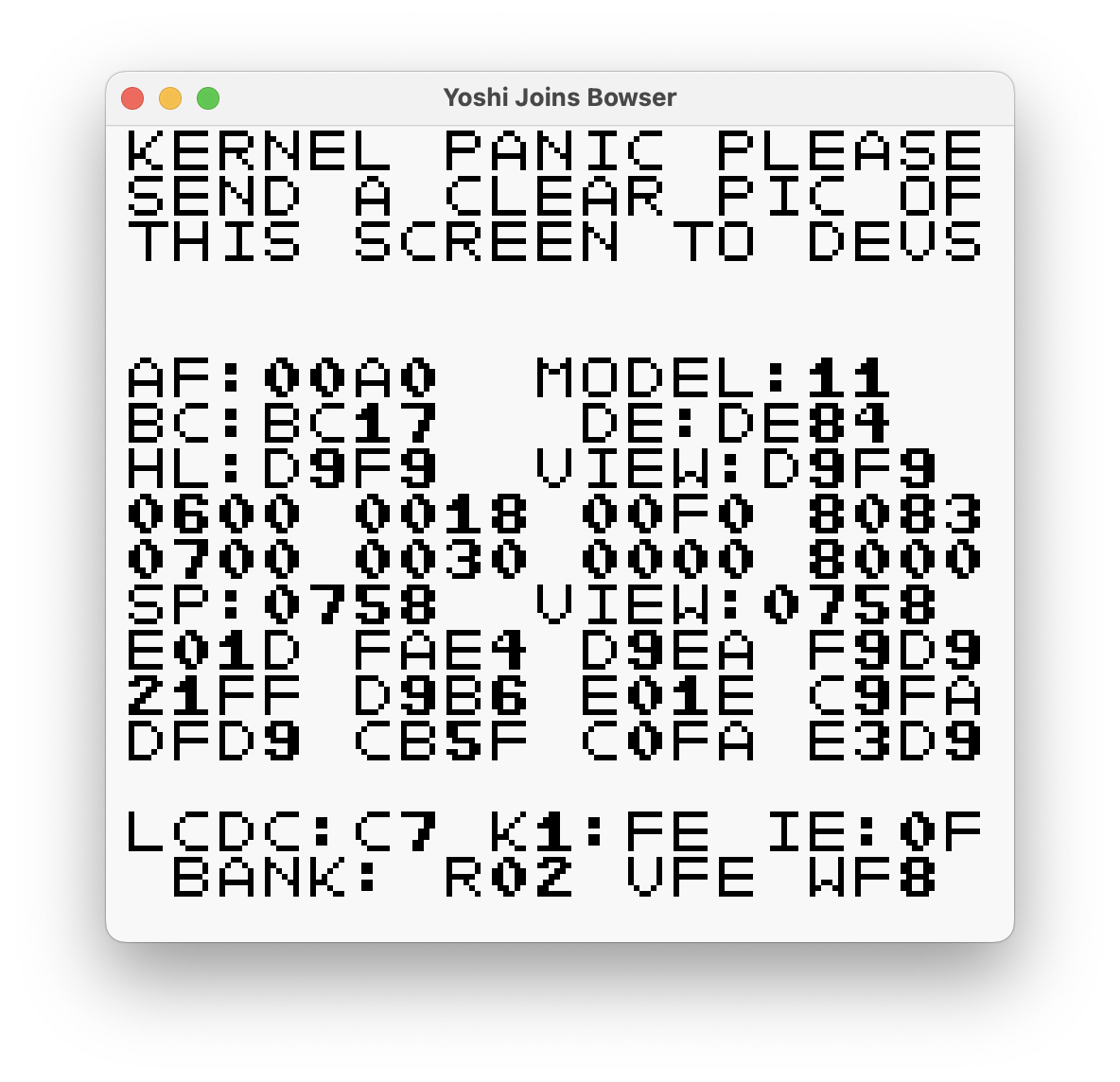
i want download yoshi joins bowser rom
cool
This is awesome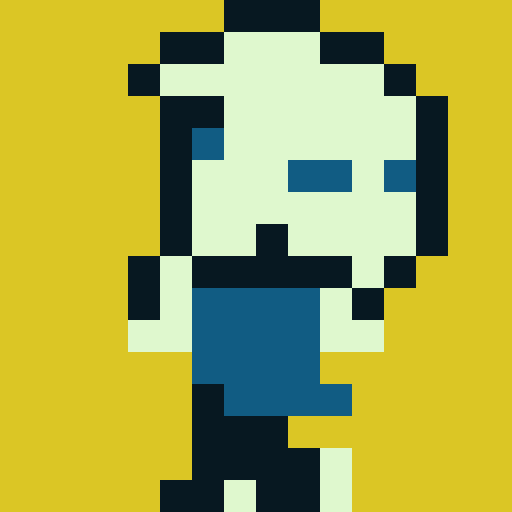
I still don't know how to use the link cable features.
I can't find it in the docs, and fanmade tutorials are kind of hard to follow.
Please add info on the Link Cable, I really need it,
Thank you!
This is fantastic and easy to use! Some of us are practically begging for a color mode that allows for more colors when importing original sprites and backgrounds.
That would be the cherry on the cake for those who want to make game boy advanced RPGs. Were there any plans for something like that being added?
All the best!
this is so awesome
What should you do for Google OS?
Having an issue where my imported background is being immediately placed in sprites for some reason. Any idea why this is happening?
Are you putting it in the right folder?
Hey, could you release a sound editor? I don't know where to compile the sounds. Thanks!
A sound editor that I like is ChirpTone. For music I use BeepBox, so I recommend those two as they are pretty easy to use, especially because I don't have experience with audio composition.
Audacity is the go-to waveform editor for hobbyists if you already have samples and such.
Now it's implemented, if you still interested.
For typical 8-bit sound effects, use FX Hammer. This tutorial will help you learn how to use it.
For more advanced sound effects, i.e. sample sounds, follow this tutorial. This is the sole reason I downloaded Audacity on my laptop.
Can I use math functions like sine , cosine ?
i am gonna have so much fun with the new version KJFHDKHJGKD
Yo! My man! I LOVE this engine, I use it constantly, and nicely. I do have 2 questions though…
1. How do you procedurally generate sprites?
2. Is it possible to make a GBA Studio? I would myself, but I can’t probably can't code in that language, or know where to start.
Thank you for making this epic engine, I hope you have a good day (or night)!
Ok, see ya.
i agree all i want is shoulder buttons no fancy 3d or anything just shoulder buttons
can you add music from outside the engine or do you have to use the native editor to make music?
It has to be .mod format with 1-4 channels to import otherwise you can make tunes in gbs itself.
?????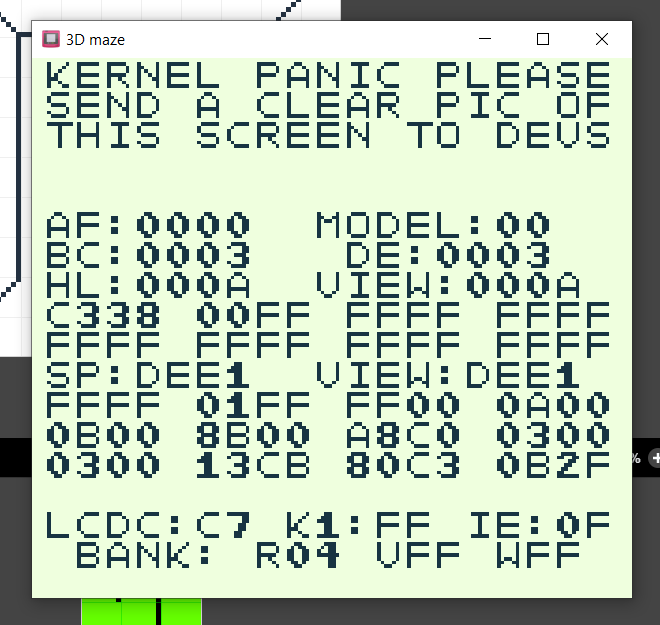
i don know
Well you did what you were supposed to do :P
does "Gameboy camera" integrate as background or is it treated like any other sprite/graphic. I may get a camera if it makes importing quicker/better? Does platformer have physics for objcts to fall? keep up nice work..
I'm not exactly sure what you're after, but I'll try to explain it the best I can.
The Game Boy Camera shows pictures using the background layer; it's too big to be made of sprites. The emulator I'm using lets me see what tiles are being rendered in each graphical layer.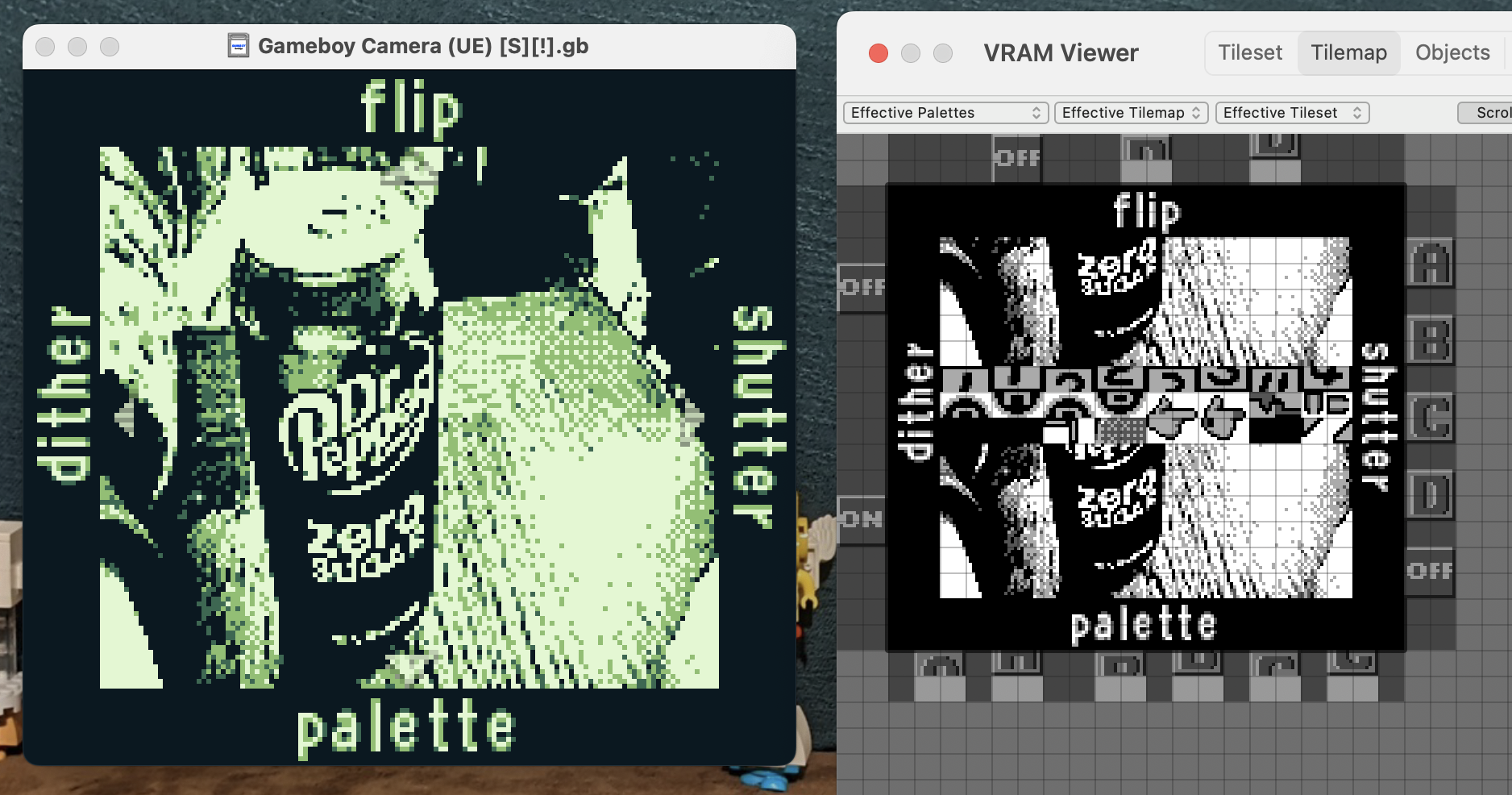
The tilemap in the VRAM viewer looks different than it does in the emulator window because... technical reasons.
Oh, and as of right now, the objects in my platformer game have physics similar to Super Mario Land.
thnkz! I think its easier for me to just import jpgs as backgrounds. keep on gaming!
The Platformer Plus plugin has a feature that lets you add gravity to NPCs.
thank you!
Hello Everyone.
I'm new here.
I'm interested in making my own Rpg Games With turn based combat.
I just downloaded the GB Studio 3.03.
I hate to be a bother I have a bit of a learning disability.
Could someone please be kind enough to email me step by step instructions with photo visuals on how to use the program.
Logos,Title Screens,Menus,Combat system,Character Sprites,Outdoors a.k.a world Sprites,Indoors Sprites,Face sprites,Battle Sprites,Font Ect.
SirPixelationArtist@outlook.com
Oh Here's a Taste of My Pixel Art Skills.
There's a Discord server you can join, they should be able to help!
I want to put a HUD in my game, but there's this one scene that always lags whenever I try to do so, even if the HUD has only one sprite tile.
How can I stop my game from lagging?
I just put an item in the HUD of my game, and it started glitching with random sprites on the screen before it gave me this error: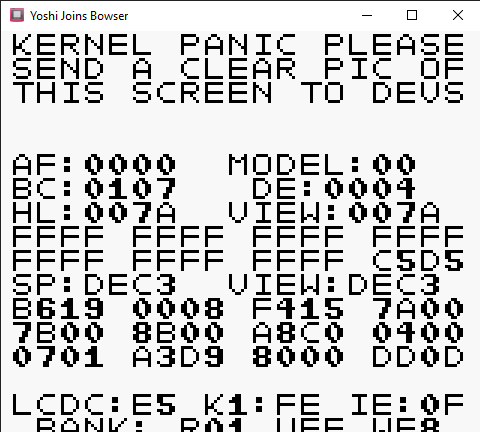
How do I fix it?
Wait, I figured it out.
I had my player set to an animation state that I hadn't assigned to it! Silly me.
Preparando cordas...
Preparando imagens...
Preparando ui...
Erro: fim inesperado da entrada
Avisos:- Erro: Fim inesperado da entrada
Wow!!!
I have tried Pico-8, TIC-80, BITSY, Playdate PULP but GB Color is by far the best game development system for non programmers fo the following reasons :
- It uses PNG files so its easy to make art with any image editor
- Relation between rooms is displayed visually and easy to relate
- Sprite animations, dialogues, sprite interactions can all be made easily without programming
- Powerful variable use is also possible
- Less limitations and more colors than bitsy and PULP
- Extremely comprehensive sample projects
Of course it is not web based and it takes a bit of time to compile, it is not possible to edit the sprites pixel by pixel like in Bitsy and Pulp, but the advantage of using an external sprite editor overcomes this problem (though I would like a sprite editor at least as good as Playdate PULP integrated in GB Color. A web interface for creating games would be nice as well.
I took me some time to understand how to use the IDE though. Even though sample projects are nice you should have a 5 minutes tutorial on the top of this page showing how to create a simple character, 2 rooms, collision, and dialogue interaction so beginners would feel at home and those who want something a bit more powerful than Bitsy would understand they found it!
Está precisando de uma versão android, se conseguirem fazer kkk
What is Squirrel Unset
(Please respond i want to Use GB Studio
(fixed)