GB Studio has an event that runs a script conditionally if you're playing on a GBA as opposed to a regular Game Boy or Game Boy Color. If you put that in the first scene of your game, you can set it to not move on to the next scene unless the game is being run on a Game Boy Advance.
I haven't used the event, but I'm guessing you'll need to download an emulator to test your game if you do that. I have used the "If Color Mode Is Available" event, and that lets my game display this screen if the game is being run on a DMG or Super Game Boy.
Although that's probably not what you're after.
Edit: I've used the "If GBA Mode Is Available" event to put an Easter egg in my game. Depending on which system or emulator the game is being played on, it will show one of these objects:
GBC: GBA:
The emulator built into GB Studio does not use GBA mode.
If I ever have too much trouble with this, I'll look into it. I can't imagine it's too much different. Just know you're not stupid, OK? You can always ask for help.
Ooh maybe, isn’t there first-party support for webgl through Electron? If there’s a dev out there who really wants to try and see this happen, they’re welcome to fork and adjust the source code: https://github.com/chrismaltby/gb-studio/
Most ports are kinda tricky cause there’s not a lot of developer time that could go towards maintaining a separate version of the engine, so ideally it’s something that can just be built alongside the usual PC/Mac/Linux versions without too many adjustments.
Important question: can games made in GB Studio be sold (like, is it ok with the creators)? I’m making a game in it that I’m gonna release on Steam and itch.io, but I’m early enough in the development that it’s not a big deal if I can’t make commercial games in GB Studio and have to switch engines (I may switch engines due to the limitations anyway).
of coursse u can sell games made with gb studio, just be sure to make original titles, fan games, demakes or recreations when sold, might fall to a c&d from the original dev
Hi again ^^, I don't know if it's the right place to put it here but i have some suggestions on the Sprites Editor: * The first one is to make it possible to select tiles less than the dimention of 16x32 px so we can reduce the size of our sprite sheets. ^^ Here is an example of my player actor sprite sheet that unfortunately bounds to the current selected tiles rules and cannot be smaller because of that limitation:
As you can see, I make my tiles to be fit to the 16x32 px limitation, so please make it possible to select free! so the minimum selection can be 1x1 px.
* Another suggestion is to let us to do flip directions and rotate our tiles so we can reduce our sprite sheets even more! (I know that is a button that do a left side by fliping the entire sprite but that's not what i was talking about! I'm talking about the ability to flip specific tiles in the canvas to any direction (horizontal & vertical flip) and / or also rotating at least in 90 degrees so we can make some corners to our actor and so on. ^^
* My final suggestion today is to let us to copy the right side and make automatically the left side that is flipped by the right side so we can make an actor that is looks almoust the same in both sides but has a little change in one of the sides. For example adding some eye patch or have some tattoo in one of the hand of the actor and so on. So basically what i wished is for easy miroring the sides of an actor and then have the ability to put some extra content so it will be a little bit different in one side or even both sides. (In this current version 3.0.3 if i want to add something to one side of my actor, it makes me to crate from scratch the other side so no easy mirroring or copy the tiles of one side and flipping it in the right positions yet. -_-)
Hi, Thanks for the new version 3.0.3 but i found some issues that need to be fix:
* Sprite editor canvas not moving the tiles parts perfectly on the canvas and it's looks like it move somtimes by 1 and half pixels insted of 1 pixel per move so because of that when i tried to make an actor it looks like it not in the right position an it's looks like it's a liitle bit off and breaking the sprite a little, but when i'm runnig the game the sprite looks perfectly in the right position so i know the problem is only in the sprite editor canvas movment.
Here is an example of the issue:
I hope it can be fixed soon. ^^
*Another issue i found is in the default sample game when you go to the "top down" sample town and try to move the rock around if you try to move it in some position it make the player to be stuck an not moving anymore! the game is still running fine and the music still playing but you cannot move and also cannot go to the "quest list" so basically you cannot use any buttons! Here is the exactly position that makes the issue: (by trying to push the rock in to the lake in this position and direction)
Hello. On 3.0.2 I made a flash effect on my game making the screen dissapear and appear again but on 3.0.3 the "appear" event doesn't seem to work anymore, the screen stays on a white screen.
Hi Olyboat, sorry we probably haven't made this very clear yet but we've merged all the "Set Actor Position" versions into a single event.
If you add "Set Actor Position" and click the little button to the right of the X/Y inputs you can choose link either to use a variable instead. This lets you do things like taking X from a variable and Y as a number.
Windows Defender keeps freaking out whenever I compile the ROM. (I'm kind of frustrated with this...)
The result I got from compiling my ROM was:
Preparing strings...
Preparing images...
Preparing ui...
Preparing sprites...
Preparing avatars...
Preparing emotes...
Preparing music...
Preparing fonts...
Preparing scenes...
Preparation complete
Compiling events...
Error: Could not write file C:\Users\3dgam\AppData\Local\Temp/_gbstools/gbspack/gbspack.exe: Error: UNKNOWN: unknown error, open 'C:\Users\3dgam\AppData\Local\Temp\1141335d-b3e9-44ea-ab2b-ee83a5a06937.tmp.exe'
Warnings:- Error: Could not write file C:\Users\3dgam\AppData\Local\Temp/_gbstools/gbspack/gbspack.exe: Error: UNKNOWN: unknown error, open 'C:\Users\3dgam\AppData\Local\Temp\1141335d-b3e9-44ea-ab2b-ee83a5a06937.tmp.exe'
Then a Trojan Horse was found on my computer flagged as "Trojan:Win32/Wacatac.b!ml"
Are you still using version 3.0.1 or 3.0.0? Try updating to 3.0.2 and see if that fixes it.
There is no malware in GB Studio. Windows Defender gets data from Microsoft to tell it which programs could be malware, and in November 2021 they made it more strict. GBSToolkit (the library necessary to compile ROMs) looked unusual enough to be considered malware, despite being open source, and reliably used to compile every GB Studio 2.0 and 3.0 game until it got flagged.
Anyways, the bug should be fixed now thanks to Chris, who removed and rewrote the entire GBSToolkit library in Rust. As of writing, nobody using 3.0.2 has reported antivirus issues. You’re also free to join the discord if you’re still having issues building your game: https://discord.com/invite/dYeyUem
This bug apeared on my gbs 2.0 project converted to 3.0.2. I was starting the project, so there are few scenes. In 1st scene, title, it was supposed to vibrate the screen, but many visual bugs apeared. In 2nd scene, a point and click menu, the screen freezed and this mensage apeared:
Could someone help me, I'm having problems in version 3.0 of GB Studio. Whenever the game starts after approximately 5 seconds the game crashes and nothing works.
I am using the 64bit windows version not installed
I've updated to 3.0.2 to see if that would help, but it has not seemed to fix any of the problems, rather, it made them worse. Instead of the original warnings, the final error shows:
Can anyone help, or at least give me a hint at where to look?
Problem solved! If anyone has an issue with a similar error, try to look for when a variable is not written in a box, such as what animation frame an actor is going to. It says it defaults to zero, but you have to write that zero to avoid this bug.
Hi reubeola, this is very weird as gbspack is a tool that I wrote for packing game data, but I'm also seeing Windows Defender flag it as malicious. It seems to be a false positive.
I'm currently making changes to remove the need for gbspack for now and will be pushing an update using an alternative method soon.
Is there any way to add collisions to an actor in the Platformer type? I want to add blocks that you can shoot, but I haven't found a way to make to box solid.
Hello, I'm just wondering if the you wouldn't mind tackling a small issue with the hUGE Driver Editor. You see, not only do user changes NOT save, attempting to create a new file from a template (which is currently the only option) will cause the program to crash because it is not able to convert from .uge.new to .uge on its own. On top of this, as .uge appears to be a proprietary file type, there are no external editing programs for this file type. This is then worsened by the inability to edit .mod files without use of an external editing tool, which is hard to do as GB Studio mods have to be formatted correctly for them to work. I am a big fan of your work, and hope to see the issues fixed / addressed in a future update. Aside from these small issues with the Music Editor, my experience was wonderful! Thank you for making GB Studio, and see you in the next major update!
Thanks for the amazing update! :) It seems like you cannot overwrite default movements in v3.0 by attaching script to a button (for example, to make the player unable to move). Is there a chance that this feature will come back in future versions?
Hi, You can download the previous releases at https://github.com/chrismaltby/gb-studio/releases, you'll want 2.0.0-beta5. Though you'll need to open your backup version as migrated projects can't be opened in older versions.
Judging by the error you're seeing there it looks like you might have a "Set Actor Sprite Sheet" event that is switching an actor to use a sprite that's been deleted, if you check through all of them you should hopefully find the source of the problem.
I've also just written a fix for the error you're seeing which will be included in a bug fix release GB Studio 3.0.1 hopefully within the next few days.
I made copy of my project before i open it in gb studio 3 so i can open that original project in gb studio 2 again.
And also many thanks for you made this program with many and many opotions to be creativa and in what i can make super games what i can play on my old gameboy. It alvays make me hapy work on game in your program :)
you did good work and thanks good you continue in it. Many thanks for everything.
Hi, are you using 32-bit Windows by any chance? It looks like there's a problem building in that version which we're looking to fix in GB Studio 3.0.1 soon.
Eject the engine, by hitting the game tab, advanced, then eject, it will ask for you to eject it twice. And then run the game like normal should fix it. You may have to do this again when you exit out of gb studio.
love the update but i noticed the music player isn't working i can't save any songs and some times it crashes the engine also can't rename the songs either! I used the 64bit installer, going to try with the non installer ver!
at file:///C:/Users/per/Desktop/gb-studio-windows-64bit-standalone/GB%20Studio-win32-x64/resources/app.asar/.webpack/renderer/main_window/index.js:41851:18
at file:///C:/Users/per/Desktop/gb-studio-windows-64bit-standalone/GB%20Studio-win32-x64/resources/app.asar/.webpack/renderer/main_window/index.js:41796:70
at file:///C:/Users/per/Desktop/gb-studio-windows-64bit-standalone/GB%20Studio-win32-x64/resources/app.asar/.webpack/renderer/main_window/index.js:14505:14
← Return to tool
Comments
Log in with itch.io to leave a comment.
Making a childhood dream a reality.
Is there any way how to enable actor collision in platformer mode?
can i make a game for game boy advance/ advance SP ?
no, only gameboy and gameboy color, gba uses a different coding language
GB Studio has an event that runs a script conditionally if you're playing on a GBA as opposed to a regular Game Boy or Game Boy Color. If you put that in the first scene of your game, you can set it to not move on to the next scene unless the game is being run on a Game Boy Advance.
I haven't used the event, but I'm guessing you'll need to download an emulator to test your game if you do that. I have used the "If Color Mode Is Available" event, and that lets my game display this screen if the game is being run on a DMG or Super Game Boy.
Although that's probably not what you're after.
Edit: I've used the "If GBA Mode Is Available" event to put an Easter egg in my game. Depending on which system or emulator the game is being played on, it will show one of these objects:
GBC: GBA:
GBA: 
The emulator built into GB Studio does not use GBA mode.
Ummm So Gb I Cant Make A Game Even I Have It Oh Im Not Good At It Stupid Me 😁
You're not stupid. It just takes time and practice.
Well, I'm not using this anymore, I'm using Gdevelop, I recommend it, it's also Free.
If I ever have too much trouble with this, I'll look into it.
I can't imagine it's too much different.
Just know you're not stupid, OK? You can always ask for help.
Okay.
it would be awesome if this was somehow ported to webgl, but i dont think that'll happen
who knows, maybe ¯\_(ツ)_/¯
i wonder if its even possible
it does have HTML support tho?
Ooh maybe, isn’t there first-party support for webgl through Electron? If there’s a dev out there who really wants to try and see this happen, they’re welcome to fork and adjust the source code: https://github.com/chrismaltby/gb-studio/
Most ports are kinda tricky cause there’s not a lot of developer time that could go towards maintaining a separate version of the engine, so ideally it’s something that can just be built alongside the usual PC/Mac/Linux versions without too many adjustments.
wow this looks awesome. by any chance is link support planned? MP would be very coo.
edit: Oh I see it already has it! yep I am paying for this.
HAHA!!!! Oh my god you're impatient. 80MB is nothing with today's internet speeds. Try downloading 80MB on a 56k modem.
If you're not sure what to delete off your computer, I suggest you get an external storage device for your GB Studio projects.
you have to delete sys32 /j
How does your computer have 150MB of storage, brand new? You mean GB? It's impossible for modern Windows to work with less than half a gig left.
bruh, where tf do you live where you think downloading 80mb of data is slow
Your computer specs don't matter if your ISP is slow. Stay safe and I hope things work out peacefully over there.
Can you make games for the Gameboy advance if not can I make a Gameboy and or color game and be able to play it on the Gameboy advance
You can play GB/GBC game made with this software on GBA!
Important question: can games made in GB Studio be sold (like, is it ok with the creators)? I’m making a game in it that I’m gonna release on Steam and itch.io, but I’m early enough in the development that it’s not a big deal if I can’t make commercial games in GB Studio and have to switch engines (I may switch engines due to the limitations anyway).
of coursse u can sell games made with gb studio, just be sure to make original titles, fan games, demakes or recreations when sold, might fall to a c&d from the original dev
Why remove "Item: Attack"? Why?
launch projectile can now be edited to stay in place like a sword slash, so item attack is kinda redundant event now
idk how to change introments.
You mean Increments?
Variable Increment/Decrement should be what you're looking for? IIRC.
Hi again ^^, I don't know if it's the right place to put it here but i have some suggestions on the Sprites Editor:
* The first one is to make it possible to select tiles less than the dimention of 16x32 px so we can reduce the size of our sprite sheets. ^^ Here is an example of my player actor sprite sheet that unfortunately bounds to the current selected tiles rules and cannot be smaller because of that limitation:
As you can see, I make my tiles to be fit to the 16x32 px limitation, so please make it possible to select free! so the minimum selection can be 1x1 px.
* Another suggestion is to let us to do flip directions and rotate our tiles so we can reduce our sprite sheets even more! (I know that is a button that do a left side by fliping the entire sprite but that's not what i was talking about! I'm talking about the ability to flip specific tiles in the canvas to any direction (horizontal & vertical flip) and / or also rotating at least in 90 degrees so we can make some corners to our actor and so on. ^^
* My final suggestion today is to let us to copy the right side and make automatically the left side that is flipped by the right side so we can make an actor that is looks almoust the same in both sides but has a little change in one of the sides. For example adding some eye patch or have some tattoo in one of the hand of the actor and so on. So basically what i wished is for easy miroring the sides of an actor and then have the ability to put some extra content so it will be a little bit different in one side or even both sides. (In this current version 3.0.3 if i want to add something to one side of my actor, it makes me to crate from scratch the other side so no easy mirroring or copy the tiles of one side and flipping it in the right positions yet. -_-)
Hi, Thanks for the new version 3.0.3 but i found some issues that need to be fix:
* Sprite editor canvas not moving the tiles parts perfectly on the canvas and it's looks like it move somtimes by 1 and half pixels insted of 1 pixel per move so because of that when i tried to make an actor it looks like it not in the right position an it's looks like it's a liitle bit off and breaking the sprite a little, but when i'm runnig the game the sprite looks perfectly in the right position so i know the problem is only in the sprite editor canvas movment.
Here is an example of the issue: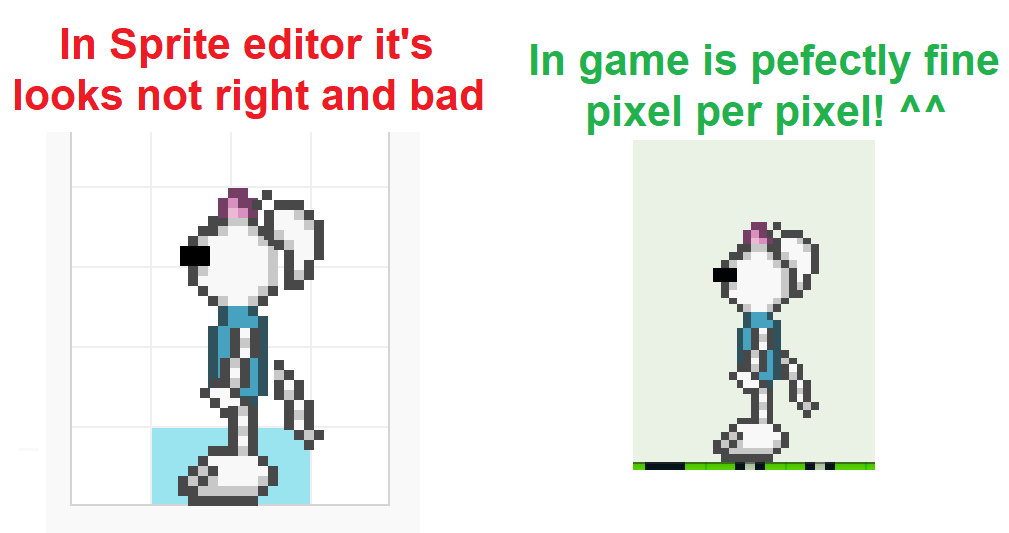
I hope it can be fixed soon. ^^
*Another issue i found is in the default sample game when you go to the "top down" sample town and try to move the rock around if you try to move it in some position it make the player to be stuck an not moving anymore! the game is still running fine and the music still playing but you cannot move and also cannot go to the "quest list" so basically you cannot use any buttons! Here is the exactly position that makes the issue: (by trying to push the rock in to the lake in this position and direction)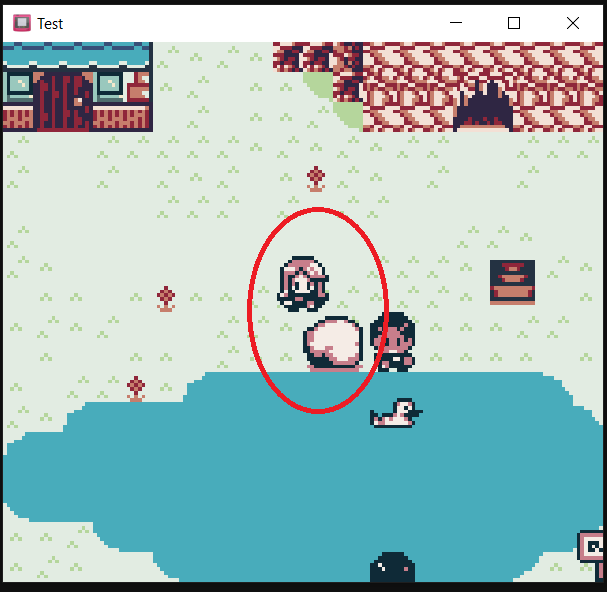
I hope it can be fixed soon. ^^
Hello.
On 3.0.2 I made a flash effect on my game making the screen dissapear and appear again but on 3.0.3 the "appear" event doesn't seem to work anymore, the screen stays on a white screen.
I can´t see the Item: attack event D:
I do not know if you renamed it or removed it but I simply cannot use it
Me too
launch projectile can now be edited to stay in place like a sword slash, so item attack is kinda redundant event now
Where has “set actor position to variables” gone? how can I set an actor to a saved variable?
Hi Olyboat, sorry we probably haven't made this very clear yet but we've merged all the "Set Actor Position" versions into a single event.
If you add "Set Actor Position" and click the little button to the right of the X/Y inputs you can choose link either to use a variable instead. This lets you do things like taking X from a variable and Y as a number.
Thank you, that makes sense. And thanks for making GBStudio it’s amazing
Windows Defender keeps freaking out whenever I compile the ROM. (I'm kind of frustrated with this...)
The result I got from compiling my ROM was:
Preparing strings...
Preparing images...
Preparing ui...
Preparing sprites...
Preparing avatars...
Preparing emotes...
Preparing music...
Preparing fonts...
Preparing scenes...
Preparation complete
Compiling events...
Error: Could not write file C:\Users\3dgam\AppData\Local\Temp/_gbstools/gbspack/gbspack.exe: Error: UNKNOWN: unknown error, open 'C:\Users\3dgam\AppData\Local\Temp\1141335d-b3e9-44ea-ab2b-ee83a5a06937.tmp.exe'
Warnings:- Error: Could not write file C:\Users\3dgam\AppData\Local\Temp/_gbstools/gbspack/gbspack.exe: Error: UNKNOWN: unknown error, open 'C:\Users\3dgam\AppData\Local\Temp\1141335d-b3e9-44ea-ab2b-ee83a5a06937.tmp.exe'
Then a Trojan Horse was found on my computer flagged as "Trojan:Win32/Wacatac.b!ml"
Are you still using version 3.0.1 or 3.0.0? Try updating to 3.0.2 and see if that fixes it.
There is no malware in GB Studio. Windows Defender gets data from Microsoft to tell it which programs could be malware, and in November 2021 they made it more strict. GBSToolkit (the library necessary to compile ROMs) looked unusual enough to be considered malware, despite being open source, and reliably used to compile every GB Studio 2.0 and 3.0 game until it got flagged.
Anyways, the bug should be fixed now thanks to Chris, who removed and rewrote the entire GBSToolkit library in Rust. As of writing, nobody using 3.0.2 has reported antivirus issues. You’re also free to join the discord if you’re still having issues building your game: https://discord.com/invite/dYeyUem
I updated to 3.0.2 and have also joined the discord server.
While Trying To Do Something This Happened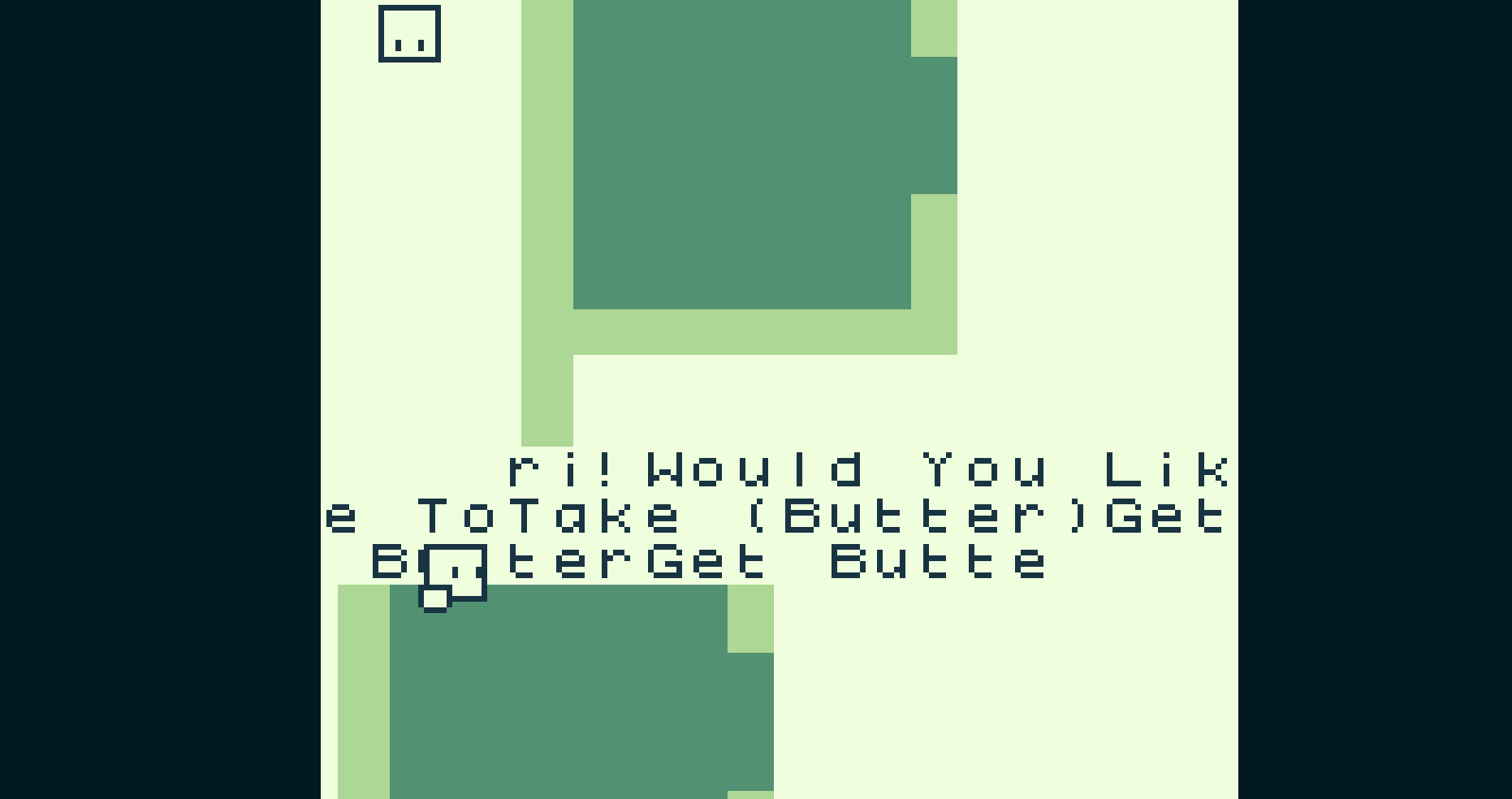 Is There Any Way I Can Fix This?
Is There Any Way I Can Fix This?
This bug apeared on my gbs 2.0 project converted to 3.0.2. I was starting the project, so there are few scenes. In 1st scene, title, it was supposed to vibrate the screen, but many visual bugs apeared. In 2nd scene, a point and click menu, the screen freezed and this mensage apeared:
or this
Using .deb version. Ubuntu 21.10
https://github.com/chrismaltby/gb-studio/issues/946
Help! My GB OS is panicking when I load game without save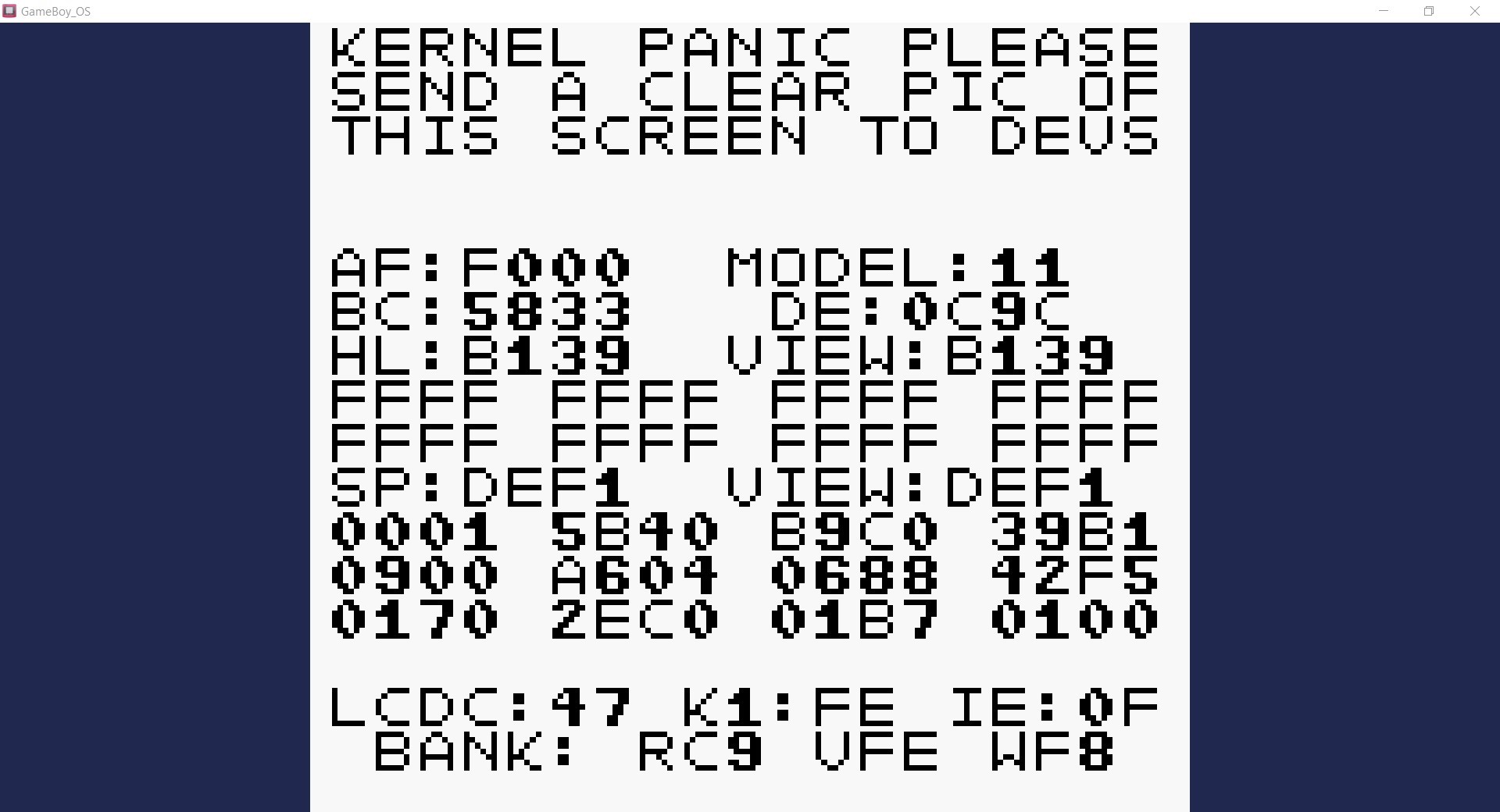
Could someone help me, I'm having problems in version 3.0 of GB Studio. Whenever the game starts after approximately 5 seconds the game crashes and nothing works.
I am using the 64bit windows version not installed
Hello!
I seem to be having a problem when compiling a project that is migrating to 3.0 from 2.0 - is there anyway anyone could help?
Here is what the error says, it is at the very end of building.
Compiling: src/data/script_s11_init.s
src/data/script_s11_init.s:166: Error: <q> missing or improper operators, terminators, or delimiters
removing obj/script_s11_init.o
1
Warnings:- src/data/script_s11_init.s:166: Error: <q> missing or improper operators, terminators, or delimiters
- 1
For more information, I am running this on a Mac.
Thank you for your help!
I've updated to 3.0.2 to see if that would help, but it has not seemed to fix any of the problems, rather, it made them worse. Instead of the original warnings, the final error shows:
Can anyone help, or at least give me a hint at where to look?
Thank you so much!
Problem solved! If anyone has an issue with a similar error, try to look for when a variable is not written in a box, such as what animation frame an actor is going to. It says it defaults to zero, but you have to write that zero to avoid this bug.
Downloaded 3.0.1 this morning, Windows Defender blocks compiling when I try to test the game because it's detecting the trojan: PUA:Win32/Puamson.A!ml
I switched to Malwarebytes and it ran fine once before Malwarebytes also blocked compiling due to malware related to gbspack.exe
Same here, and windows defender won't get rid of it
Same issue here, gbspack.exe is being flagged by Windows 10 security
Hi reubeola, this is very weird as gbspack is a tool that I wrote for packing game data, but I'm also seeing Windows Defender flag it as malicious. It seems to be a false positive.
I'm currently making changes to remove the need for gbspack for now and will be pushing an update using an alternative method soon.
In the game it won't run due to there being no assets/engine folder
Is there any way to add collisions to an actor in the Platformer type?
I want to add blocks that you can shoot, but I haven't found a way to make to box solid.
Hello, I'm just wondering if the you wouldn't mind tackling a small issue with the hUGE Driver Editor. You see, not only do user changes NOT save, attempting to create a new file from a template (which is currently the only option) will cause the program to crash because it is not able to convert from .uge.new to .uge on its own. On top of this, as .uge appears to be a proprietary file type, there are no external editing programs for this file type. This is then worsened by the inability to edit .mod files without use of an external editing tool, which is hard to do as GB Studio mods have to be formatted correctly for them to work. I am a big fan of your work, and hope to see the issues fixed / addressed in a future update. Aside from these small issues with the Music Editor, my experience was wonderful! Thank you for making GB Studio, and see you in the next major update!
Thanks for the amazing update! :) It seems like you cannot overwrite default movements in v3.0 by attaching script to a button (for example, to make the player unable to move). Is there a chance that this feature will come back in future versions?
u can engine field update movement parameters to 0 if thats what youre asking
Edit: it works only for platform type games. See following reply.
Wow, you are right! Thank you! Those engine field updates are game changing!Thank you. Unfortunately, you cannot set movement parameters for top-down 2D games, only for platform games.
oh, yea its for platformers only, maybe setting player speed to 0? or somewhere in the engine?
Version 3.0.1 addresses the problem! Thank you very much, Chris!
32-bit version does not work for windows 7
PLEASE HELP ! ! !
I have working two years on game and now if i put it to gb studio 3 it does not work!!!
I tryed to download gb studio 2 again but it disapeared from whole internet.
Please if you know how to fix this or if you have copy of gb studio 2 REPLY!!!
Hi, You can download the previous releases at https://github.com/chrismaltby/gb-studio/releases, you'll want 2.0.0-beta5. Though you'll need to open your backup version as migrated projects can't be opened in older versions.
Judging by the error you're seeing there it looks like you might have a "Set Actor Sprite Sheet" event that is switching an actor to use a sprite that's been deleted, if you check through all of them you should hopefully find the source of the problem.
I've also just written a fix for the error you're seeing which will be included in a bug fix release GB Studio 3.0.1 hopefully within the next few days.
Thanks for reply and that link :)
I made copy of my project before i open it in gb studio 3 so i can open that original project in gb studio 2 again.
And also many thanks for you made this program with many and many opotions to be creativa and in what i can make super games what i can play on my old gameboy. It alvays make me hapy work on game in your program :)
you did good work and thanks good you continue in it. Many thanks for everything.
Please help me because I'm stupid
How to fix this
Packing Data...
1
Warnings:- 1
Hi, are you using 32-bit Windows by any chance? It looks like there's a problem building in that version which we're looking to fix in GB Studio 3.0.1 soon.
No. I'm using 64-bit Windows. And the version of GB Studio is 64-bit
Eject the engine, by hitting the game tab, advanced, then eject, it will ask for you to eject it twice. And then run the game like normal should fix it. You may have to do this again when you exit out of gb studio.
buggy as hell, but guys it's a 3 ver hallelujah
love the update but i noticed the music player isn't working i can't save any songs and some times it crashes the engine also can't rename the songs either! I used the 64bit installer, going to try with the non installer ver!
i get this error:
Error: EPERM: operation not permitted, rename 'C:/Users/per/OneDrive/Documents/test300/assets/music/song_template 1.uge.new' -> 'C:/Users/per/OneDrive/Documents/test300/assets/music/song_template 1.uge'
at Object.renameSync (fs.js:643:3)
at file:///C:/Users/per/Desktop/gb-studio-windows-64bit-standalone/GB%20Studio-win32-x64/resources/app.asar/.webpack/renderer/main_window/index.js:41851:18
at file:///C:/Users/per/Desktop/gb-studio-windows-64bit-standalone/GB%20Studio-win32-x64/resources/app.asar/.webpack/renderer/main_window/index.js:41796:70
at file:///C:/Users/per/Desktop/gb-studio-windows-64bit-standalone/GB%20Studio-win32-x64/resources/app.asar/.webpack/renderer/main_window/index.js:14505:14
at FSReqCallback.oncomplete (fs.js:146:23)
Thanks, for the report. We've managed to see this error sometimes now too and are looking to fix it in GB Studio 3.0.1 soon.
the first time i check my email and am not underwhelmed
This new update is fantastic!! Thank you so much.!
I may have found a bug. If you use wait during a choice menu it causes the game to hang. Not sure if there is a better place to bug report. Thanks!
I'm loving the new update, but when I tried to run my game, I got this message:
i love the new update yes
yes
yes
YYES