I just think about how to get some tiles from other room and teleport to current location?! Because I need in left side different costumes and in right side different rooms
You can actually run these on a 3ds if you have custom firmware and convert it to .cia and install it with FBI. For my Game Boy games on my page i put the Virtual Console .cia along with the standard ROMs for people who actually have a Game Boy or GBA, or those who might want to play it on other consoles. Check it out!
Yeah, if that were to happen it would be very watered down and not as good because Windows is better fit for apps like this, while Android and iOS are not suited for an app like this. Even Roblox studio is only on PC.
Is there a way to replace one big static image with another big image?Just to show big characters in Visual Novels and change their clothes. And changing seasons backgrounds.
I suppose you could set up a scene where you have two or more screens, and you can use the "Camera Move To" function to jump from one screen to the next.
Just be aware that only so many unique tiles can be loaded in one scene.
I though so, but when I tried to make game, it took me like day or two to figure out almost everything with ease. You should first try, it really is pretty easy.
Hello, I have a watermark when loading the game, I'm always planning to promote this game maker and would not like it as a distraction from my game... is there any way the remove it, i can probably understand why you have put watermarks on it but can i have some help
hello, I noticed while developing my game that if I have an actor emit a bullet and open and close any kind of menu the bullet is fired immediately afterwards, and if I do this repeatedly the actor will emit continuously without pause.
Here's a quick explanation of the OBJ palette feature in the sprite editor.
The Game Boy supports two sprite palettes at once: OBJ0 and OBJ1. The default sprite palette is OBJ0. In GB Studio, OBJ1 replaces the light green with dark green. This has no effect in color mode.
← Return to tool
Comments
Log in with itch.io to leave a comment.
I just think about how to get some tiles from other room and teleport to current location?!
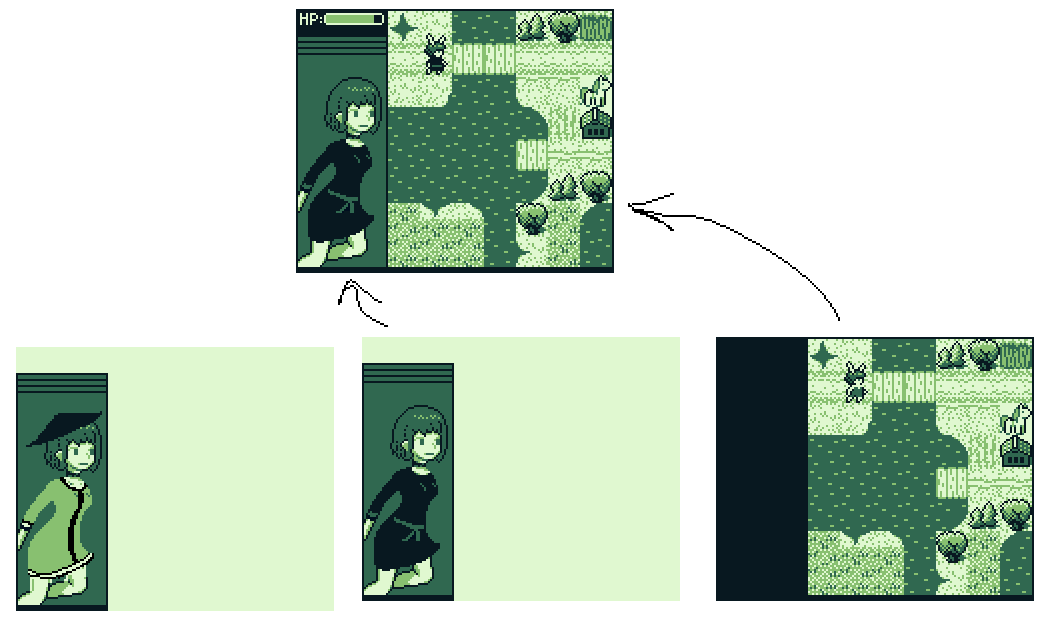
Because I need in left side different costumes and in right side different rooms
You could try using GBVM to swap out the tiles.
This article will explain how.
You can actually run these on a 3ds if you have custom firmware and convert it to .cia and install it with FBI. For my Game Boy games on my page i put the Virtual Console .cia along with the standard ROMs for people who actually have a Game Boy or GBA, or those who might want to play it on other consoles. Check it out!
or just get TWiLight Menu++ and emulate it
TWiLight Menu ++ is useless when you can foreward nds games to your home screen and virtual console exists.
Can I also expect to get a andriod port in future?
I don't think so.
Yeah, if that were to happen it would be very watered down and not as good because Windows is better fit for apps like this, while Android and iOS are not suited for an app like this. Even Roblox studio is only on PC.
Where 3.1.1?
version 3.1.1 does not exist as a "stable" release as it was a dev build
dont wanna be mean but like, why not just place some random notes?
welcome! gameboy is fun!
idk what to do because the interface is confusing
1. i cannot change colors from the pallets, so i am stuck with the lightest colors
2. where do i add what button does what
Everything requires learning, but when you devote some time to it, everything seems simple and obvious.
Yeah, I’ve already got the hang of it. You just have to play around for a while
yoooo this game engine is so cool people from all ages can finally create their own video games! I personally like this tool it's really creative!
I agree! It's so awesome.
yes it even has features that are unbelievable!!!
Download works without any problems.
oh now it works sorry :P
Is there a way to replace one big static image with another big image? Just to show big characters in Visual Novels and change their clothes. And changing seasons backgrounds.
No, it's mostly because of gameboy limitations. But you can draw charackters on screen as a background.
I suppose you could set up a scene where you have two or more screens, and you can use the "Camera Move To" function to jump from one screen to the next.
Just be aware that only so many unique tiles can be loaded in one scene.
This is an amazing tool!
can you get this in browser or download for chromebook? i need like a html link or smth...
pls makeit easier
It's already really easy...
liar
also it's super hard
I though so, but when I tried to make game, it took me like day or two to figure out almost everything with ease. You should first try, it really is pretty easy.
if you want to teach me then do it
You call me a liar and I have to teach you? I don't know who raised you, but I will suggest some manners.
This project is awesome. You're a true rockstar.
Show post...
Make a Android/iOS Version!
he most likley 100% wouldn’t
why?
gb studio is already hard it doesn't need to be harder
Hello, I have a watermark when loading the game, I'm always planning to promote this game maker and would not like it as a distraction from my game... is there any way the remove it, i can probably understand why you have put watermarks on it but can i have some help
What? There is no watermarks in this app at all.
Maybe Re-install GB Studio because thats never happened to me
Hello, The program is very cool i like it, but i wants in the next version to export to windows, MacOS and Linux
GB Studio, like title says, is to make gameboy games. Not windows or mac games.
just use an emulator. there are so many outside for free...
AppImage broken?
ERROR: appimage_register_in_system : Missing icon field in the desktop entry
Hi. I wanna make a beat-em-up like Beats of Rage. is there any plan to make a template like this?
hello
androd
What a cool freakin' program this is. Love how you can even export the project source and do other stuff with it from there on.
hello, I noticed while developing my game that if I have an actor emit a bullet and open and close any kind of menu the bullet is fired immediately afterwards, and if I do this repeatedly the actor will emit continuously without pause.
Will this work on Chromebook
Yes Beacuse you can use Linux on chrome book so probably.
Why not try it and let us know how it went? It certainly works perfectly fine on my Steam Deck!
What was confusing about my response? I'm telling them to just try it and report back.
Yes??? Because I tried it. Turns out it works great.
microsoft blocks it
thats normal just unblock it lol..
pretty cool project i'm surprised this exist
yay i can use it in chromebook!
how
Linux
Any updates coming soon? I hope they'll fix platformer collisions with objects and collision bug in 2D-RPG mode while default speed is > than 1.
Cool engine thanks for making it.:
guys, whats the difference between no installer version and with installer version?
Installer - you need to install it first, no installer - you can just run the app. There is no other differences between them...
Here's a quick explanation of the OBJ palette feature in the sprite editor.
The Game Boy supports two sprite palettes at once: OBJ0 and OBJ1. The default sprite palette is OBJ0. In GB Studio, OBJ1 replaces the light green with dark green. This has no effect in color mode.